The only source of knowledge is experience🇧🇷
_cc781905-5cde-3194-bb3b- 136bad5cf58d_ _cc781905-5cde- 3194-bb3b-136bad5cf58d_ _cc781905-5cde-3194 -bb3b-136bad5cf58d_ _cc781905-5cde-3194-bb3b-136 bad5cf58d_ _cc781905-5cde- 3194-bb3b-136bad5cf58d_ _cc781905-5cde-3194 -bb3b-136bad5cf58d_ _cc781905 -5cde-3194-bb3b-136bad5cf58d_ _cc781905-5cde -3194-bb3b-136bad5cf58d_ _cc781905-5cde-3194-bb3b- 136bad5cf58d_ _cc781905-5cde- 3194-bb3b-136bad5cf58d_ _cc781905-5cde-3194 -bb3b-136bad5cf58d_ A lbertEinstein
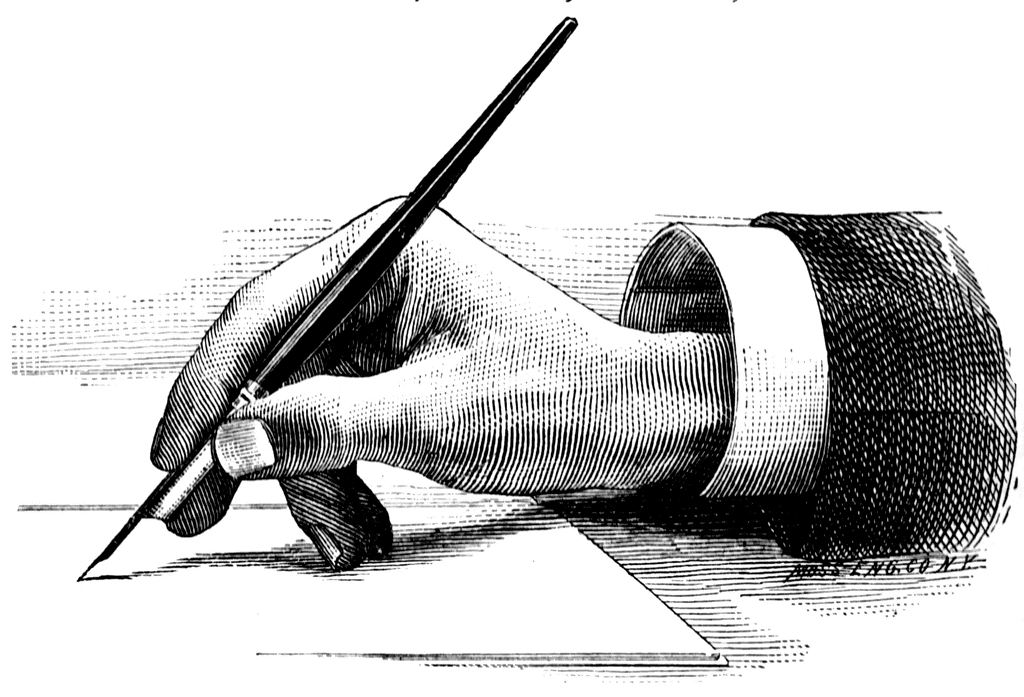

learn hardware
A Memória é um termo genérico para designar o system component capable of storing data and programs. The concept that the binary digital computer with the stored program (Von Neumann architecture is subsequent) is based on memory usage, and would not exist without the utilization. The basic unit of memory is the binary digit, bit. A bit can contain from 0 to 1. It is the simplest possible unit. A system that stores only one or more values cannot form the basis of a memory system.
ROM Memory ROM (Read-Only Memory) gets its name because data is written to it only once. After that, this information cannot be erased or changed, it can only be read by the computer, except through special procedures. Another characteristic is that ROM memories are of the non-volatile type, that is, the recorded data is not lost in the absence of electrical power to the device. Here are the main types of ROM memory:
PROM (Programmable Read-Only Memory): is the first types of ROM memory. Data recording in this type is carried out by means of devices that work through a physical reaction with electrical elements. Once this occurs, the data is recorded in the PROM memory and cannot be erased or altered; - EPROM (Erasable Programmable Read-Only Memory): EPROM memories have the ability to allow data to be rewritten on the device as their main characteristic. This is done with the help of a component that emits ultraviolet light. In this process, the recorded data needs to be erased completely. Only after that can a new recording be made;- EEPROM (Electrically-Erasable Programmable Read-Only Memory): this type of ROM memory also allows data to be rewritten, however, contrary to what happens with EPROM memories, the processes for erasing and writing data are done electrically, making it not necessary to move the device from its place to a special device for the rewriting to occur;- EAROM (Electrically-Alterable Programmable Read-Only Memory): EAROM memories can be seen as a type of EEPROM. Its main feature is the fact that the recorded data can be changed little by little, which is why this type is generally used in applications that require only partial rewriting of information;- Flash: Flash memories can also be seen as a type of EEPROM , however, the recording (and rewriting) process is much faster. Furthermore, Flash memories are more durable and can store a high volume of data. You can learn more about this type of memory in the article Flash memory cards, published here on InfoWester;- CD-ROM, DVD-ROM and the like: this is a category of optical discs where data is written only once, either from factory, such as music CDs, or with the user's own data, when the user performs the recording. There is also a category that can be compared to the EEPROM type as it allows data to be rewritten: CD-RW and DVD-RW and the like.
RAM memoryThe RAM memories (Random-Access Memory) are one of the most important parts of computers, as they are where the processor stores the data it is using. This type of memory has an extremely fast data writing process compared to various types of ROM memory. However, the recorded information is lost when there is no more electrical power, that is, when the computer is turned off, therefore being a type of volatile memory.
There are two types of RAM memory technology that are used: static and dynamic, that is, SRAM and DRAM, respectively. There is also a newer type called MRAM. Here is a brief explanation of each type: - SRAM (Static Random-Access Memory - Static RAM): It is faster than DRAM memories, but stores less data and has a higher price when considering the cost per megabyte. SRAM memories are often used as cache (learn more about cache in this article about processors); - DRAM (Dynamic Random-Access Memory - Dynamic RAM): memories of this type have high capacity, that is, they can hold large amounts of data. However, accessing this information is usually slower than accessing static memories. This type also usually has a much lower price when compared to the static type; - MRAM (Magnetoresistive Random-Access Memory - Magneto-resistive RAM): MRAM memory has been studied for some time, but only in recent years have the first units appeared. It is a type of memory that is somewhat similar to DRAM, but that uses magnetic cells. But thanks to this, these memories consume less energy, are faster and store data for a long time, even in the absence of electricity. The problem with MRAM memories is that they store a small amount of data and are very expensive, so they are unlikely to be adopted on a large scale.
I
What is a power supply? The power supply is a motherboard that is installed on various sides of the computer case in various ATX formats, and BTX format, it is on the opposite side. The chipsets and slots were reorganized in order to optimize the heat dissipation generated by the devices, these using higher clocks, consequently generate more heat. They have also been reorganized to improve performance on the system. Nowadays the main sources are ATX and the 400w ones are the most common.
What is Motherboard (Mainboard, Motherboard, MB) Motherboard is the central board of a computer. The motherboard is the printed circuit board that serves to interconnect the other components of a computer. The motherboard is also called mainboard or motherboard, as it is the main board of a computer. It is even more important than the processor itself, as it is through the motherboard that the computer components communicate. A motherboard is made up of integrated circuits, resistors, capacitors, etc. It is formed by basic components such as Bios, Battery, Chipset (Southbridge and Northbridge) and on-board components. The motherboard provides support such as expansion slots (PCI, ISA, AGP etc.), connectors (IDE, PATA, SATA, SCSI etc.) and sockets for connecting various devices such as Processor, Main Memory, Memory Card Video, Sound Card, Network Card, Fax Modem Card, Power Supply, Hard Disk, Optical Drive (CD-ROM, CD-RW, DVD-ROM, DVD-RW, Blue-Ray), controller cards etc. The motherboard has inputs (such as serial, parallel, PS/2, USB ports) that serve to connect external devices such as a monitor, keyboard, mouse, joystick, webcam, digital camera, microphone, pen drive, etc. The motherboard emerged in the architecture of the PC (Personal Computer). The PC as we know it today was developed by IBM, which developed the IBM PC. Over the years, the motherboard model used had some changes that received special names such as PC XT (eXTended - extended), the oldest, PC AT (Advanced Technology - Advanced Technology), the following, and PC ATX (Advanced Technology eXtended), the current model. Types of motherboards are AT, AT and ATX (simultaneous), ATX, BTX, ITX, LPX. AT motherboard (Advanced Technology) is a type of old motherboard that was widely used from 1983 to 1996. Its characteristic was the reduced space that made it difficult to place components and the fact that the computer could only be turned off after permission from the system operational. AT and ATX (simultaneous) motherboard is the transition type of motherboard between AT and ATX, as both technologies are present as a strategy launched by hardware manufacturers to gain more commercial flexibility. ATX (Advanced Technology Extended) motherboard is the type of motherboard resulting from the technological improvement of an AT motherboard. The ATX Motherboard was developed to solve the problems of the AT standard. The main improvements were: More internal space and better ventilation, better placement for the processor not to hinder the installation of expansion cards, serial and parallel connectors connected directly to the motherboard (without the use of cables) and keyboard and mouse connectors smaller in PS/2 mini-DIM format. BTX motherboard is a type of motherboard released in 2003 by Intel, its creator, with the aim of replacing the ATX type. Therefore, it was designed to optimize system performance and improve internal ventilation. ITX motherboard is a type of motherboard created in 2001 by VIA Technologies. It aims to be the cheapest and not the fastest, so it seeks to be compact and integrated with all on-board components, that is, with video, audio, modem and network native to the motherboard. Thus, it is intended for lighter tasks such as editing texts and surfing the Internet. ITX motherboard is a type of motherboard created in 2001 by VIA Technologies. It aims to be the cheapest and not the fastest, so it seeks to be compact and integrated with all on-board components, that is, with video, audio, modem and network native to the motherboard. Thus, it is intended for lighter tasks such as editing texts and surfing the Internet. Existing in some PCs like Compaq, it is a slotless motherboard to make PCs slimmer. Expansion cards are placed parallel to the motherboard on a plate called a backplane, which is connected to the motherboard. After the release of ATX motherboards, the NLX motherboard was released, an ATX-based version of the LPX motherboard.
The hard disk stores all the information recorded on the computer, for example operating systems etc etc. to configure the hard disk for example for master, present master, or for slave.
Finishing Over time, the evolution of memory technologies not only makes them faster, but also makes them have greater data storage capacity. Flash-type ROM memories, for example, can store several gigabytes. With regard to RAM memories, the same occurs. Because of this, the natural question is: how much to use? The answer depends on a number of factors, however, the industry does not stop working but to further increase the speed and capacity of these devices. So don't be surprised: when you least expect it, you'll hear about a new memory technology that could become a new standard in the market.
What is a Video Card? Video card, also called video adapter or graphics accelerator, is a computer component that sends signals from the computer to the monitor, so that images can be displayed to the user. It usually has its own memory, with capacity measured in octets. In low-cost computers, the video cards are built into the motherboard, they do not have dedicated memory, and therefore use the system's live memory, usually called (com)shared memory. As live system memory is generally slower than that used by video card manufacturers, and they still share the bus with the processor and other peripherals to access it, this method slows down the system. This is especially noticeable when using 3D or high definition assets. In good and more sophisticated computers, the video adapter may have its own processor, the GPU or graphics accelerator. It is a processor capable of generating three-dimensional images and visual effects, and accelerating the two-dimensional ones, relieving the work of the main processor and generating a better and faster final result. This processor uses its own language for describing three-dimensional images, something like "create a line from point x1, y1, z1 to point x2, y2, z2 and place the observer at x3, y3, z3" is interpreted and executed, generating the final result, which is the image of the line seen by the virtual observer. The end result is usually measured by considering the number of times per second that the computer can redraw a scene, whose unit is the FPS (frames per second, frames per second). Comparing the same computer with and without a dedicated video processor, the results (in FPS) are dozens of times greater when you have the device. Such processors, in general, are available in equipment to be added to the computer (video adapters), although there are motherboards and even portable computers that have this feature. There are also two technologies aimed at 3D software users and gamers SLI and CrossFireX. This technology allows joining two video cards to work in parallel, doubling the graphic processing power and improving its performance. SLI is the name adopted by nVidia, while CrossFireX is used by ATI. Despite the improvement in performance, it is still an expensive technology, which requires, in addition to the two adapters, a motherboard that accepts this type of arrangement. And the power consumed by the computer becomes higher, often requiring a better power supply. In the photo on the side a fountain of
What is a computer processor? Processor is an intelligent and most important electronic component in a computer. It is known as CPU (Central Processing Unit nothing but the brain of the computer). Its function is to process input information into output data (information duly processed according to the user's request), which is then sent as “orders” to the computer's hardware components.
What is a Video Card? Video card, also called video adapter or graphics accelerator, is a computer component that sends signals from the computer to the monitor, so that images can be displayed to the user. It usually has its own memory, with capacity measured in octets. In low-cost computers, the video cards are built into the motherboard, they do not have dedicated memory, and therefore use the system's live memory, usually called (com)shared memory. As live system memory is generally slower than that used by video card manufacturers, and they still share the bus with the processor and other peripherals to access it, this method slows down the system. This is especially noticeable when using 3D or high definition assets. In good and more sophisticated computers, the video adapter may have its own processor, the GPU or graphics accelerator. It is a processor capable of generating three-dimensional images and visual effects, and accelerating the two-dimensional ones, relieving the work of the main processor and generating a better and faster final result. This processor uses its own language for describing three-dimensional images, something like "create a line from point x1, y1, z1 to point x2, y2, z2 and place the observer at x3, y3, z3" is interpreted and executed, generating the final result, which is the image of the line seen by the virtual observer. The end result is usually measured by considering the number of times per second that the computer can redraw a scene, whose unit is the FPS (frames per second, frames per second). Comparing the same computer with and without a dedicated video processor, the results (in FPS) are dozens of times greater when you have the device. Such processors, in general, are available in equipment to be added to the computer (video adapters), although there are motherboards and even portable computers that have this feature. There are also two technologies aimed at 3D software users and gamers SLI and CrossFireX. This technology allows joining two video cards to work in parallel, doubling the graphic processing power and improving its performance. SLI is the name adopted by nVidia, while CrossFireX is used by ATI. Despite the improvement in performance, it is still an expensive technology, which requires, in addition to the two adapters, a motherboard that accepts this type of arrangement. And the power consumed by the computer becomes higher, often requiring a better power supply. In the photo on the side a fountain of
Ventilation system what is it for? Ventilation serves to cool the computer from heat.
The heat sink is a structure that transfers thermal energy at a higher temperature to another at a lower temperature. This medium is usually air, but it can be water or (in the case of heat exchangers) a refrigerant or an oil. If the fluid medium is water, the heat sink is usually called a cold plate. In order to understand the working principle of a heat sink, it is necessary to take Fourier's law of thermal conduction into account. This, simplified to a one-dimensional form in the x direction, indicates that when a body is at temperature, heat passes from the region of higher temperature to the region of lower temperature. The rate that heat transfers is a conduction process, Qk, is proportional to the temperature multiplied by the area through which the heat is transferred. This can be shown by the equation Qk=kA x dT/dx. It is considered a heatsink in a duct which the air flows inside, as shown in the image, above it assumes the base of the heatsink with a higher temperature than that of the air. Applying the law of conservation of energy (in this case for stable conditions) Newton's law of cooling allows us to conclude that: increases the heatsink base temperature. In this way, there is an increase in the thermal resistance of the heatsink with the decrease in the flow rate. The inlet air temperature is strongly linked to the base temperature of the heatsink. So, for example, if there is air recirculation in a product, the inlet air temperature does not correspond to the ambient air temperature. The inlet temperature is therefore higher, resulting in a higher heatsink base temperature. If there is no fluid or air around said heatsink, the energy dissipated into the air cannot be transferred to the ambient air, so the system should not work very well. A heat sink does not operate as such in the case of the lamellas having a large surface area but because they are so close together that air has difficulty passing through them. Another obstacle is also the incorrect alignment of the lamellas in relation to the air flow, namely their horizontal positioning (which hinders natural convection).




















